Managing the Value of Customer Information
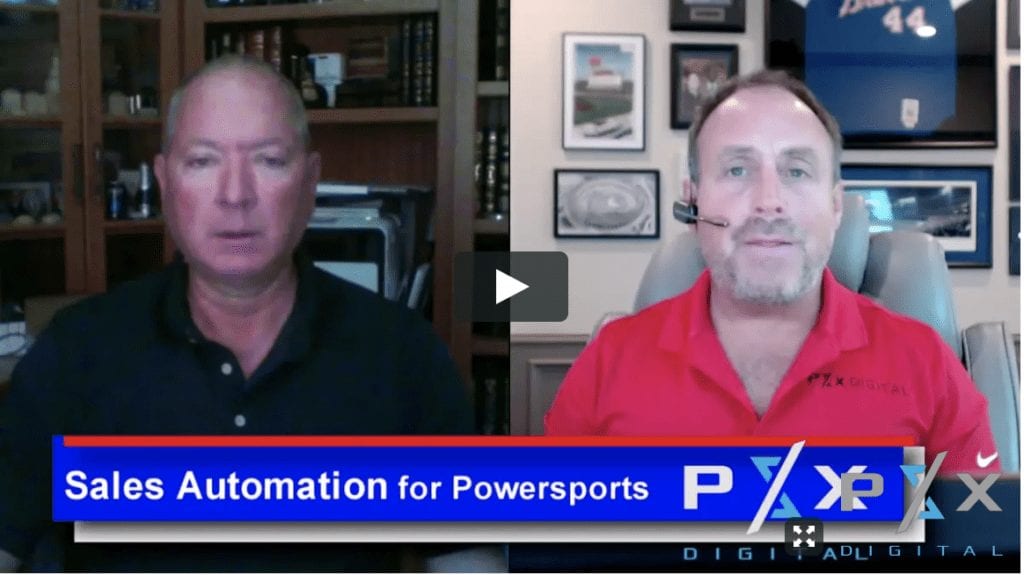
Managing Customer information entered into your CRM can help or hinder efficiencies in sales. Larry and Danny talk about ways to manage the value of your data.
Danny James: As a salesperson, there expressions like "garbage in, garbage out" to illustrate the idea you're going to get out of a CRM (Customer Relationship Management) system exactly what you put into it. Customer information added into the system could be poll numbers, email addresses, the customer's name - standard reports - and more. How can a salesperson turn data entry into a better experience for themselves throughout the sales process when adding and utilizing customer records? Is there a good way and a bad way to input information to the system?
BEST PRACTICE CUSTOMER DATA ENTRY TO CRM
Larry Bruce: I wouldn't say there's a good and a bad way or a right or a wrong way, but there is an easy way and an inefficient way to add customer data into a CRM. It's best practice to search your customer base first. I want to know if the customer is already in my system for three reasons:
- Avoid duplicating the customer
- Be informed of the interaction the customer has had with the dealership in the past
- Have knowledge of details about the customer themselves
Searching for the customer in your CRM and knowing that they're a previous customer is just smart. Searching the customer base should be an easy task with all the information and customer history readily available. Then you're going to add your personal interaction with the customer at that point.
EFFICIENT CUSTOMER DATA ENTRY TO CRM
The second way is to scan the customer's driver's license. In doing so, I'm taking verified data directly off the driver's license. Usually, it's accurate. Sometimes it's not. For instance, some states only require driver's license renewal once every 10 years and there could have been a change of address several times within that time. But at least now you have first and last name contact information and you can update the address information as a conversation point while quickly adding an email address and mobile number with the information right there. Anytime you can avoid manually typing the information is a better way.
If you did want to add customer data directly into your CRM, you want to keep it down to the minimum contact information that you need. You don't necessarily need a physical address because you can gather that information at the sale. More importantly, what I do need on the front end in order to follow up is only three pieces of managing customer information:
- Name
- Email address
- Mobile phone number
Try to narrow your collection to those three items as the customer contact information required for follow up. The rest of the information is what you'll need for the sale.
Danny James: I always tell salespeople to not rely on a driver's license for follow-up contact information, too. That's going to require a separate conversation at the sale because the driver's license like you said, could be several years old. Make it a natural part of your meet and greet so that it doesn't become awkward. You don't have to ask for it again, but you want to make sure that you've got that accurate information right from the beginning.
Larry Bruce: Exactly.
SALES INSIGHTS FOR SALES IN CRM
Danny James: As a manager in the car business, we used to ask ourselves, "What is it that you want to know?" about the customer when gathering information. And it always came down to wanting to know this:
- Why is the customer is in the market?
- How we let them out?
- What do we have to do to get it done?
I wanted those three things noted in the CRM. So in the Powersports industry, is this also relevant?
Larry Bruce: Those three things are important in sales anywhere; you want to know where your last customer interaction left off. There are only a few conversations that end the sales process with a customer. For instance:
- Was price was too high?
- Is their payment was too high?
- Did they not get enough for their trade?
- Do they have bad credit?
These options, for example, should be made easy for the salesperson to enter into their CRM with the push of a button. Managing Customer Information is simple.
Danny James: Yes.
Larry Bruce: If payment was too high - I need to know what payment was offered. All of this customer history should be recorded in the desking system. But if it's not, a quick note of the desk, like "left at $350" for example, can be added.
If the reason the sale didn't close was that the customer was not offered enough for the trade - you've done your appraisal on the mobile trade appraisal tool already with the customer - so now the appraisal data is automatically connected to the customer and you have visibility to exactly where you left them.
If you duplicate this process - again, helping the salesperson along the funnel easily and efficiently - there is very little information that you don't already know when you let a customer go. And more importantly, what a sales manager wants to know is if the salesperson IS planning on letting a customer go!
Danny James: Yes.
KNOW BEFORE YOU LET GO
Larry Bruce: If a salesperson is going to drop a potential buyer, sales managers need to get notified first so that they can intervene and save the sale if possible.
It's easy to avoid that situation with the right tools, conveniently accessible from a mobile phone or desktop - If you're tracking customer history and if you've built your CRM system to help the salesperson naturally walk through their sales process and to update management when needed and in a natural in way.
So I think the pushback with using a CRM might come from a salesperson who is having to do more administrative work with manual data entry just to keep their sales manager up-to-date. It's very hard for them to see how that's going to help them. Make it easy for them, automate much of their sales process - and they'll use it. Taking the steps to managing customer information can benefit long term relationships.


