Sales Process Helps Production Between Showroom Customers
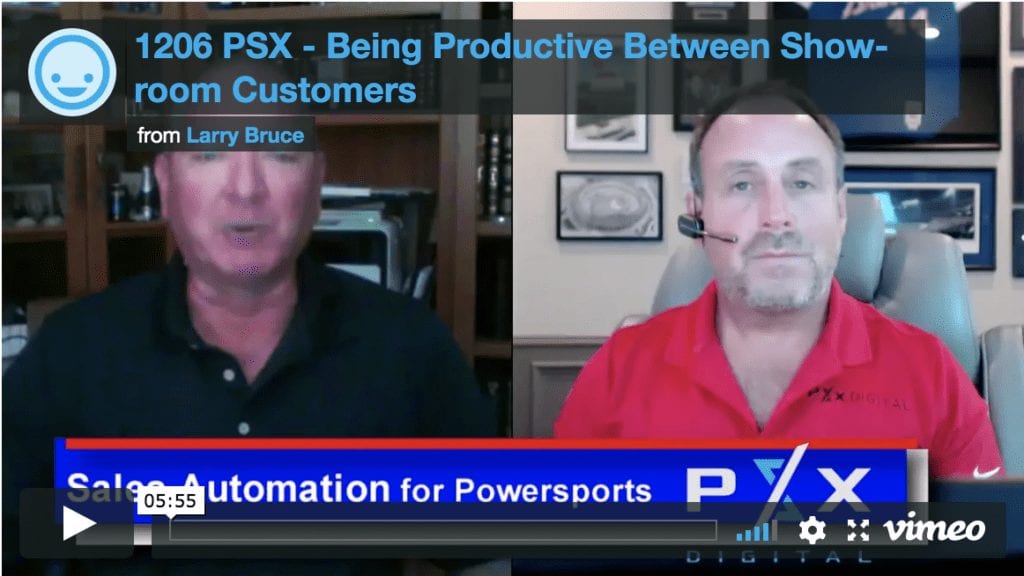
Sales Process and CRMs are changing the way Salespeople are able to be productive between customer interactions. Larry and Danny discuss how.
Danny James: As a salesperson, we talk a lot about how sales production is incorporated into the customer-facing time. How is CRM and Sales Process changing the way a salesperson functions when they're NOT multiple customers at the same time, but when they've got "down time" - when they're not in front of a customer. How does Sales Process and Marketing Automation change their routine at that point?
Reactive vs. Proactive CRM
Larry Bruce: As a salesperson, you're constantly doing a follow-up. And our misunderstanding is salespeople don't necessarily even like customer follow-up. The truth is, it's not natural for a salesperson to sit down at a computer and start entering customer data even if it will later help them in the sales follow-up process. Typically, salespeople are on their feet looking for the next customer, like sharks...constantly in motion. They are looking for the next sale.
So rather than have a CRM system be reactive, meaning that I have to go to it manually add information or look up information that I hope is already there, your system should come to me; the system should call me and tell me when it's time to follow up with the customer. The system should then connect me directly with the customer, ecord that entire outbound call, and then tell me the next step in the sales process.
GUIDED SALES PROCESS
That kind of guided sales process and scenario are ideal. An automated sales and marketing CRM should guide a salesperson to do something like this as an example:
- Tell me when it's time to call the customer
- Call me and connect me to the customer directly
- Let me tell you what happened on the call
- Tell me what I should do next
Again, salespeople want to do the fun stuff, the stuff that they're good at, the stuff that is moving them towards getting a customer into the dealership. And that's talking with them on the phone, answering their question, hopefully setting an appointment to get them to come down. That's their function.
So for a salesperson to use a system that isn't guiding them they know, "Okay, I've got to call this customer." And their Sales Manager can ask them, "Why did you choose that particular customer to call?", their answer might be, "I don't know. I just kind of pulled that out of my head as what I thought was my next step."
SMART SALES PROCESS
The salesperson doesn't want to have to think like about that. Their CRM system should be smart enough to look at the customer's behavior and answer questions like:
- Have they interacted with my website in the last 24 hours? Or last 48 hours?
- Did they spend enough time on my website?
- Have they opened any emails in the last couple of weeks? Multiple times?
The system should be smart enough to flag, or rank, a very hot prospect so that the salesperson can put that high-intent buyer at the top of their follow-up list. This smart system is then going to call you and say, "This customer is one of your hottest prospects. This customer needs a follow-up. Press 1 to connect to the customer now" while serving up the customer history and information from their last interaction with the dealership
APPOINTMENTS WITHOUT FAIL
And then when the salesperson is done, the system is going to ask, "Did you have an appointment?" with suggestions of next available appointment dates or a guided conversation to set a date convenient for the customer. What you want this smart system to do once the appointment is made, is to email that customer and thank them automatically without the salespeople having to manually do anything.
The system has made the appointment with a follow-up email, "Thank you for your appointment. Here at Powersports Extreme Digital, we work by appointment almost exclusively. If you need to change this appointment, click here [insert a link to schedule]." This allows the customer to update their appointment if they need to which then, in turn, updates system.
Danny James: Okay.
Larry Bruce: Consumers are doing this right now with their hairdresser and other services. It's familiar to them and this kind of automation is how they prefer to schedule.
Danny James: Yeah.
Larry Bruce: But somehow for a $40,000 Powersports vehicle, the customer is typically not able to schedule their dealership appointment in the same manner. So as a customer, I'm confused. I'm scratching my head wondering, "Why not!"
Danny James: It's true.
Larry Bruce: It's absolutely true.
And then the scheduler doesn't stop there, it adds the appointment as an attachment as a convenience to add directly into the smartphone calendar. I live by my phone and most consumers do, too. That phone tells me what I'm supposed to be doing! Not just for salespeople, but also for customers. So why not, if I have an appointment, put it in my phone? But make it easy. Allow me to simply tap an attachment in an email confirmation to put it in my phone - or - click it and put it in my computer. Because the second thing that runs my life is my computer.
Danny James: Sure.
FORTUNE IN THE FOLLOW-UP
The next morning back at the dealership, the sales manager wants to see the salesperson follow up with the customer. Ideally, you'd like for somebody to send a text, "Hey, don't forget! You have an appointment today at 9:30 with me. If you need to change this, click here to change it."
But does it take a person? Of course not. Again, this is all customer response behavior and all sales automation that you're building into your CRM system to help guide your salesperson through the ideal scenario and sales funnel.


